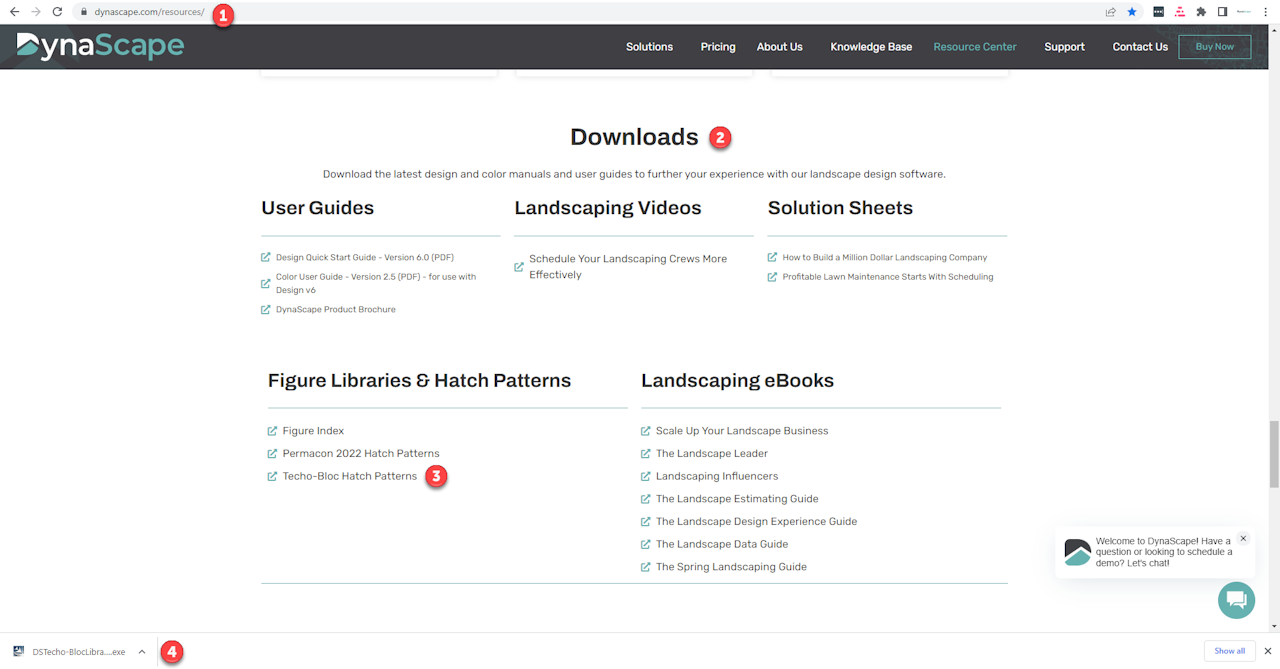
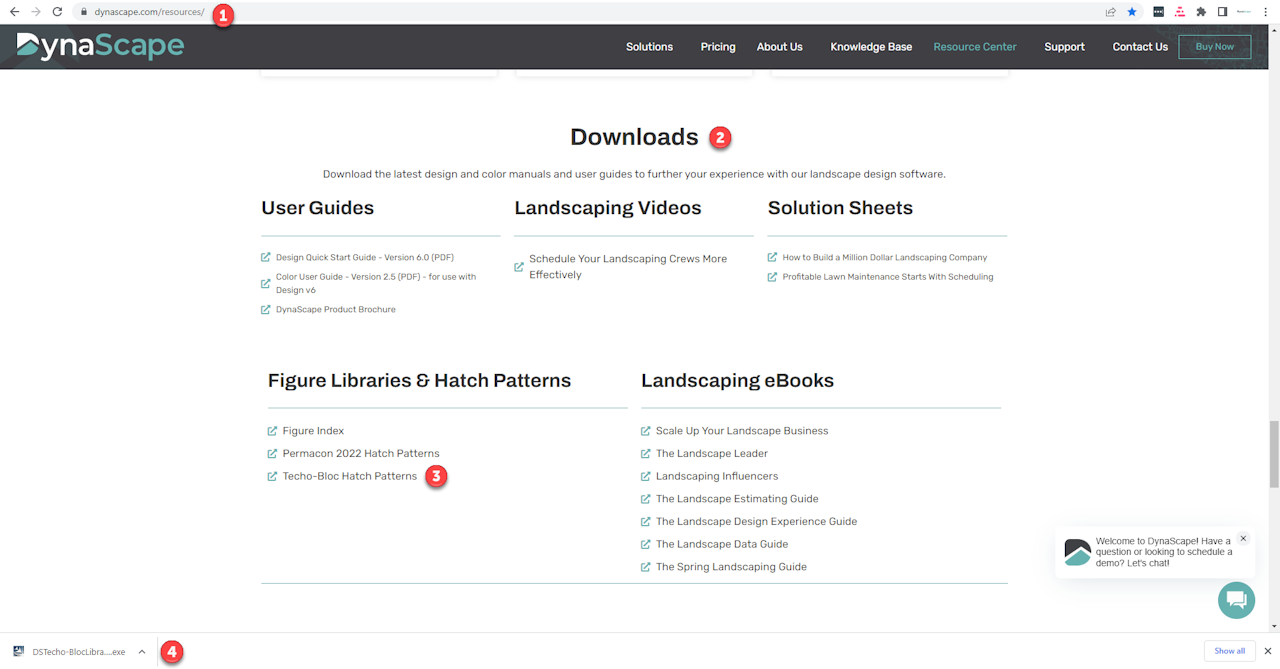
Techo-Bloc
To add Techo-Bloc hatch patterns directly to Design, follow these steps:
Navigate to DynaScape resources page at https://www.dynascape.com/resources/
Click on LEARN MORE under downloads to move to the downloads section on the resources page.
Under Figure Libraries & Hatch Patterns, click on Techo-Bloc Hatch Patterns to download the .exe file.
Click on the .exe file and follow the instructions to add Techo-Block to Design.
