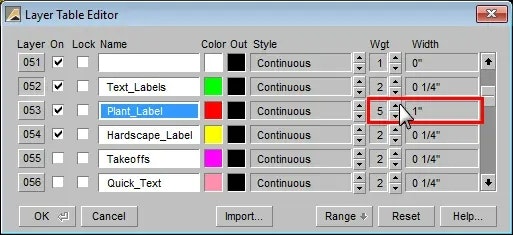
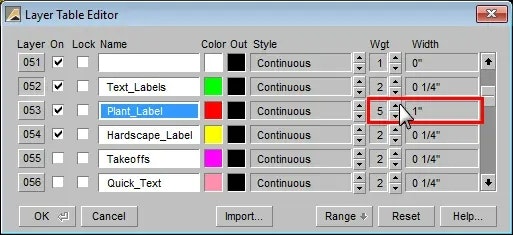
DynaScape Color Text Darker
In order to make the text darker for printing or saving to PDF, you can increase the line weights for the layer that the text is on.
Increase the line weight in the Layer Table Editor in Design.
Save the drawing.
Update the presentation by going to File > Update Presentation and choose the newly saved drawing.
An example is shown here: to increase line weight for the Plant Label layer, open the Layer Table Editor, then click on the Up arrow between the Wgt and Width column.
Layer Table Editor
You can find out more about the Layer Table Editor in the The Layer Table Editor section of the Online-help Design Manual or by opening Design, going to the ‘pull-down’ menus Help > Online User Manual.
