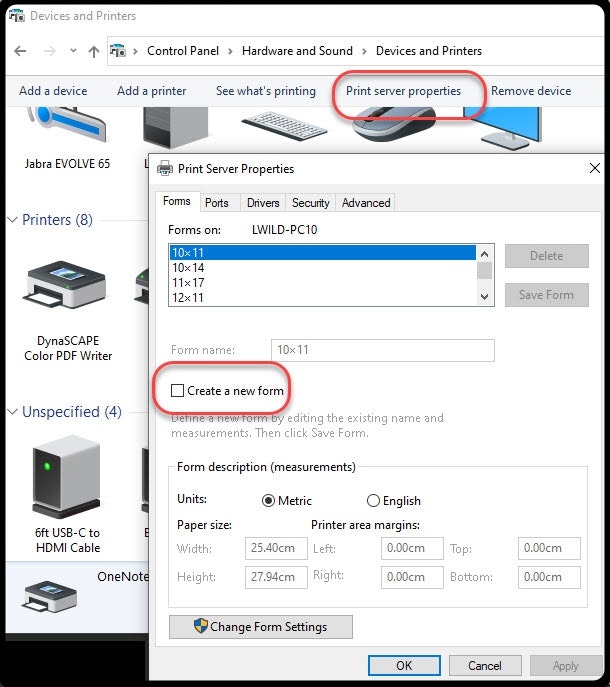
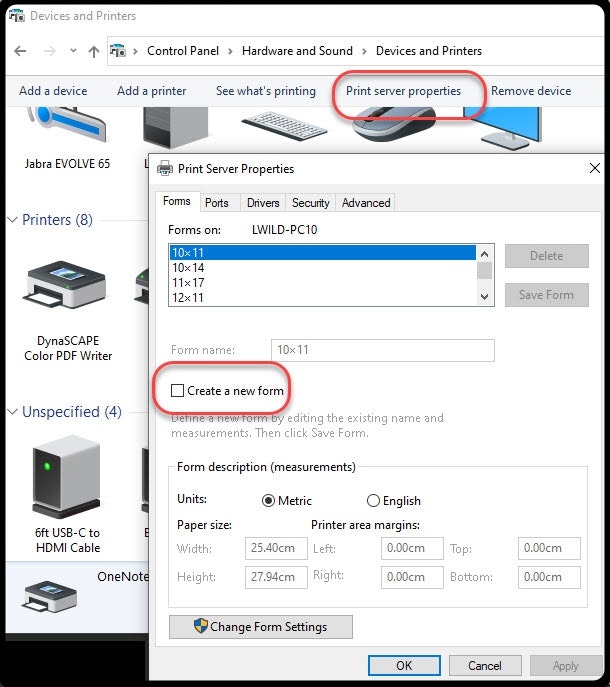
Printing/Saving PDF
If your paper size is not listed in the drop down menu when printing or saving as PDF, you can create a custom paper size in Windows Print Server Properties so that your paper size will be available.
Here are the instructions to create a custom paper size:
View your system’s printers (there are several ways to get there).
Control Panel > Devices and Printers
OR
Settings > Printers & Scanners.
Select Print Server Properties on the toolbar above the printers or from Related Settings at the right hand side.
For Windows 11, you can find Print Server Properties on the Related Settings when scrolled below.
Select the Forms tab.
Click “Create a New Form” checkbox.
Enter the Width and Height.
Click OK.
Select any Printer.
Once you complete the above steps, close and re-open Design to see your custom paper size for printing or saving as PDF.

