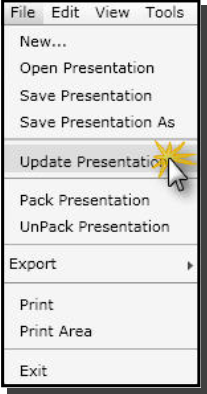
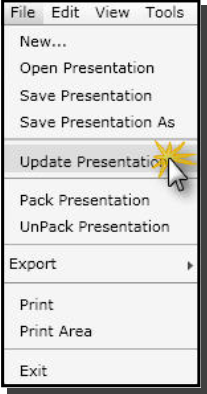
Revising your Design
If you have spent time coloring a drawing but realize you have forgotten to create a closed area or you need to revise something on your original Design drawing, you do not have to start over. Color has an Update Presentation feature that allows you to make changes to your Design drawing and then update your Color presentation, even after you have colored it entirely.
To update your Color file follow these steps:
Locate your original Design drawing and make the changes needed. Save
the drawing.In Color, go to the File menu and select Update Presentation.
Locate the Design drawing and click Open.
In the panel that appears, click Yes to continue. Your presentation will update
based on the changes you made in the Design drawing, maintaining color
for all areas or figures that have not changed.
