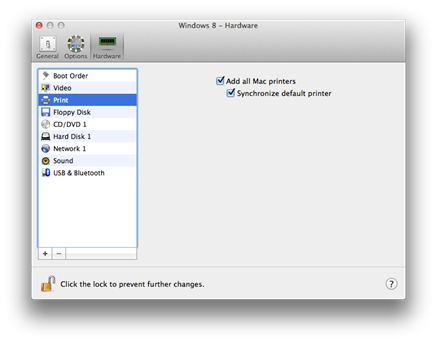
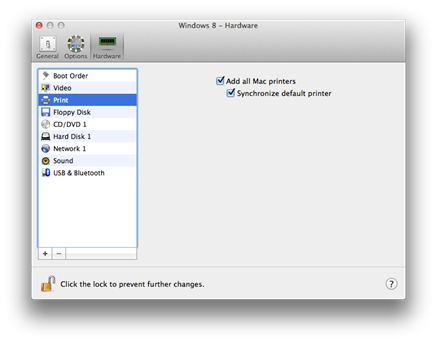
Parallels
If you are using Parallels and are trying to make a PDF but instead it prints to your Mac printer, then you will need to change the Parallel’s Virtual Machine Print Settings by deselecting Add all Mac Printers which is in the Configuration Settings ► Hardware ► Print setting.
Here are some instructions on how to open the settings for the Parallels Virtual Machine: http://kb.parallels.com/en/117287
When you’d like to print from your Windows side, you will need to select Add all Mac Printers in the Mac’s Parallel’s virtual machine settings which is in the Configuration Settings ► Hardware ► Print setting.
